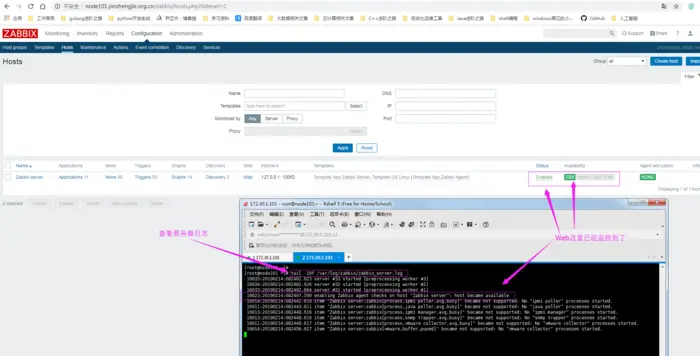运维监控-基于yum的方式部署Zabbix Server 4.0 版本
分类:
IT文章
•
2022-03-24 08:59:22
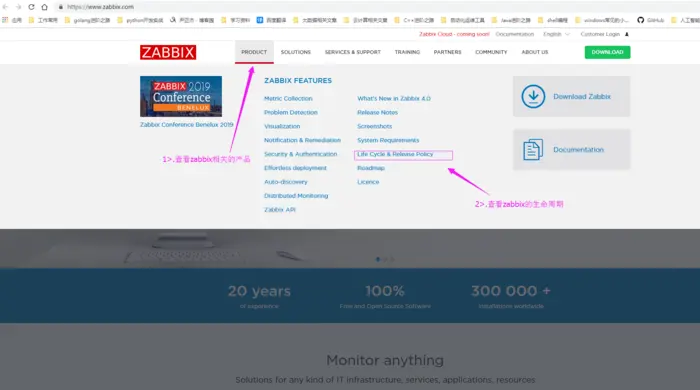
运维监控-基于yum的方式部署Zabbix Server 4.0 版本
作者:尹正杰
版权声明:原创作品,谢绝转载!否则将追究法律责任。
一.如何选择zabbix版本
1>.打开zabbix官方网址(https://www.zabbix.com/)
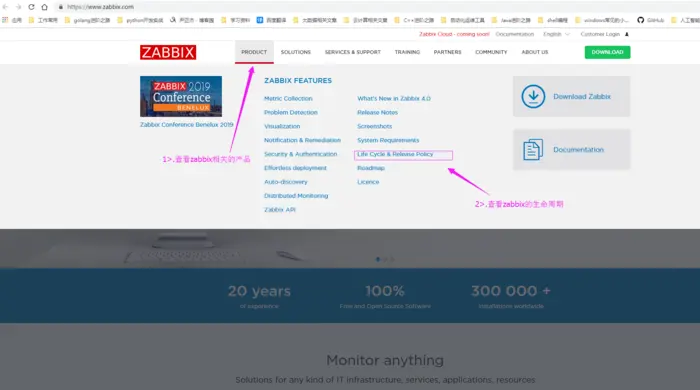
2>.查看zabbix版本的生命周期(https://www.zabbix.com/life_cycle_and_release_policy)
如下图所示,如果还在使用zabbix2.2版本的小伙伴应该尽量往zabbix3.0 LTS或者zabbix4.0 LTS版本迁移。因为到今年年底,估计zabbix将停止对zabbix2.2版本的技术支持了!
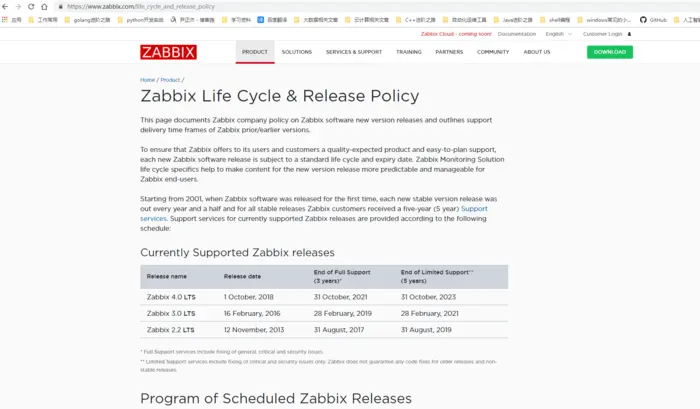
3>.选择zabbix版本
看完上述官方的介绍,大家可以选择zabbix3.0也可以选择zabbix4.0。无论选择哪个版本,使用方法都大同小异。博主推荐部署比较新的版本,
安装文档参考:https://www.zabbix.com/documentation/4.0/manual/installation。
关于zabbix 4.0新特性的可参考:https://www.zabbix.com/documentation/4.0/manual/introduction/whatsnew400。
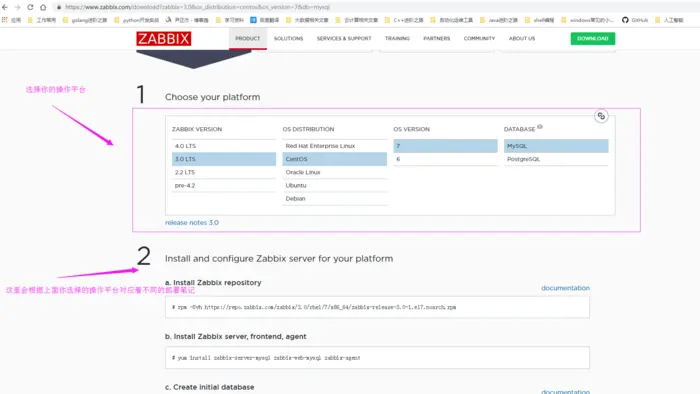
如上图所示关于zabbix部署文档如下(其实你打卡网页自己根据操作平台选择即可):
zabbix3.0的部署文档可参考:https://www.zabbix.com/download?zabbix=3.0&os_distribution=centos&os_version=7&db=mysql。
zabbix4.0的部署文档可参考:https://www.zabbix.com/download?zabbix=4.0&os_distribution=centos&os_version=7&db=mysql。
二.部署zabbix4.0.0服务器
1>.安装zabbix的yum源
![]()
[root@node101 ~]# ll /etc/yum.repos.d/
total 28
-rw-r--r--. 1 root root 1664 Dec 9 2015 CentOS-Base.repo
-rw-r--r--. 1 root root 1309 Dec 9 2015 CentOS-CR.repo
-rw-r--r--. 1 root root 649 Dec 9 2015 CentOS-Debuginfo.repo
-rw-r--r--. 1 root root 290 Dec 9 2015 CentOS-fasttrack.repo
-rw-r--r--. 1 root root 630 Dec 9 2015 CentOS-Media.repo
-rw-r--r--. 1 root root 1331 Dec 9 2015 CentOS-Sources.repo
-rw-r--r--. 1 root root 1952 Dec 9 2015 CentOS-Vault.repo
[root@node101 ~]#
[root@node101 ~]#
[root@node101 ~]# rpm -Uvh https://repo.zabbix.com/zabbix/4.0/rhel/7/x86_64/zabbix-release-4.0-1.el7.noarch.rpm
Retrieving https://repo.zabbix.com/zabbix/4.0/rhel/7/x86_64/zabbix-release-4.0-1.el7.noarch.rpm
warning: /var/tmp/rpm-tmp.CJNNNd: Header V4 RSA/SHA512 Signature, key ID a14fe591: NOKEY
Preparing... ################################# [100%]
Updating / installing...
1:zabbix-release-4.0-1.el7 ################################# [100%]
[root@node101 ~]#
[root@node101 ~]#
[root@node101 ~]# ll /etc/yum.repos.d/
total 32
-rw-r--r--. 1 root root 1664 Dec 9 2015 CentOS-Base.repo
-rw-r--r--. 1 root root 1309 Dec 9 2015 CentOS-CR.repo
-rw-r--r--. 1 root root 649 Dec 9 2015 CentOS-Debuginfo.repo
-rw-r--r--. 1 root root 290 Dec 9 2015 CentOS-fasttrack.repo
-rw-r--r--. 1 root root 630 Dec 9 2015 CentOS-Media.repo
-rw-r--r--. 1 root root 1331 Dec 9 2015 CentOS-Sources.repo
-rw-r--r--. 1 root root 1952 Dec 9 2015 CentOS-Vault.repo
-rw-r--r--. 1 root root 410 Oct 2 00:34 zabbix.repo #发现没有,就是多出来这个yum配置文件!
[root@node101 ~]#
[root@node101 ~]#
[root@node101 ~]# rpm -Uvh https://repo.zabbix.com/zabbix/4.0/rhel/7/x86_64/zabbix-release-4.0-1.el7.noarch.rpm
2>.将官方yum源的地址改为阿里云的地址
![]()
[root@node101 ~]# grep keepcache /etc/yum.conf
keepcache=0
[root@node101 ~]#
[root@node101 ~]#
[root@node101 ~]# sed -i 's#keepcache=0#keepcache=1#g' /etc/yum.conf
[root@node101 ~]#
[root@node101 ~]# grep keepcache /etc/yum.conf
keepcache=1
[root@node101 ~]#
[root@node101 ~]# sed -i 's#keepcache=0#keepcache=1#g' /etc/yum.conf #我们把安装zabbix的安装包保存起来,方便以后制作局域网的yum仓库
![]()
[root@node101 ~]# cat /etc/yum.repos.d/zabbix.repo #这个源是官方地址,服务器在国外存放者,下载的时候速度可能会有点慢!
[zabbix] #这个是zabbix模块
name=Zabbix Official Repository - $basearch
baseurl=http://repo.zabbix.com/zabbix/4.0/rhel/7/$basearch/
enabled=1
gpgcheck=1
gpgkey=file:///etc/pki/rpm-gpg/RPM-GPG-KEY-ZABBIX-A14FE591
[zabbix-non-supported] #这个是zabbix的基础支持模块
name=Zabbix Official Repository non-supported - $basearch
baseurl=http://repo.zabbix.com/non-supported/rhel/7/$basearch/
enabled=1
gpgkey=file:///etc/pki/rpm-gpg/RPM-GPG-KEY-ZABBIX
gpgcheck=1
[root@node101 ~]#
[root@node101 ~]#
[root@node101 ~]#
[root@node101 ~]# cat /etc/yum.repos.d/zabbix.repo
[zabbix]
name=Zabbix Official Repository - $basearch
baseurl=https://mirrors.aliyun.com/zabbix/zabbix/4.0/rhel/7/$basearch/ #这里我们换成阿里云的镜像,目的就是为了在下载的时候速度稍微快一点
enabled=1
gpgcheck=1
gpgkey=file:///etc/pki/rpm-gpg/RPM-GPG-KEY-ZABBIX-A14FE591
[zabbix-non-supported]
name=Zabbix Official Repository non-supported - $basearch
baseurl=https://mirrors.aliyun.com/zabbix/non-supported/rhel/7/$basearch/ #换了上面的zabbix安装源地址,其组件地址也要记得换哟!
enabled=1
gpgkey=file:///etc/pki/rpm-gpg/RPM-GPG-KEY-ZABBIX
gpgcheck=1
[root@node101 ~]#
[root@node101 ~]# yum list | grep zabbix #我们查看一下zabbix的源是否存在,我们仔细看一下,发现有zabbix4.0的安装包了!
zabbix-release.noarch 4.0-1.el7 installed
fping.x86_64 3.10-1.el7 zabbix-non-supported
iksemel.x86_64 1.4-2.el7.centos zabbix-non-supported
iksemel-devel.x86_64 1.4-2.el7.centos zabbix-non-supported
iksemel-utils.x86_64 1.4-2.el7.centos zabbix-non-supported
pcp-export-pcp2zabbix.x86_64 4.1.0-5.el7_6 updates
pcp-export-zabbix-agent.x86_64 4.1.0-5.el7_6 updates
zabbix-agent.x86_64 4.0.4-1.el7 zabbix
zabbix-get.x86_64 4.0.4-1.el7 zabbix
zabbix-java-gateway.x86_64 4.0.4-1.el7 zabbix
zabbix-proxy-mysql.x86_64 4.0.4-1.el7 zabbix
zabbix-proxy-pgsql.x86_64 4.0.4-1.el7 zabbix
zabbix-proxy-sqlite3.x86_64 4.0.4-1.el7 zabbix
zabbix-sender.x86_64 4.0.4-1.el7 zabbix
zabbix-server-mysql.x86_64 4.0.4-1.el7 zabbix
zabbix-server-pgsql.x86_64 4.0.4-1.el7 zabbix
zabbix-web.noarch 4.0.4-1.el7 zabbix
zabbix-web-japanese.noarch 4.0.4-1.el7 zabbix
zabbix-web-mysql.noarch 4.0.4-1.el7 zabbix
zabbix-web-pgsql.noarch 4.0.4-1.el7 zabbix
[root@node101 ~]#
[root@node101 ~]# cat /etc/yum.repos.d/zabbix.repo
3>.安装Zabbix服务器,前端,代理
![]()
[root@node101 ~]# yum -y install zabbix-server-mysql zabbix-web-mysql zabbix-agent
Loaded plugins: fastestmirror
base | 3.6 kB 00:00:00
extras | 3.4 kB 00:00:00
updates | 3.4 kB 00:00:00
zabbix | 2.9 kB 00:00:00
zabbix-non-supported | 951 B 00:00:00
Loading mirror speeds from cached hostfile
* base: mirrors.aliyun.com
* extras: ftp.sjtu.edu.cn
* updates: mirrors.nwsuaf.edu.cn
Resolving Dependencies
--> Running transaction check
---> Package zabbix-agent.x86_64 0:4.0.4-1.el7 will be installed
---> Package zabbix-server-mysql.x86_64 0:4.0.4-1.el7 will be installed
--> Processing Dependency: fping for package: zabbix-server-mysql-4.0.4-1.el7.x86_64
--> Processing Dependency: libnetsnmp.so.31()(64bit) for package: zabbix-server-mysql-4.0.4-1.el7.x86_64
--> Processing Dependency: libiksemel.so.3()(64bit) for package: zabbix-server-mysql-4.0.4-1.el7.x86_64
--> Processing Dependency: libOpenIPMIposix.so.0()(64bit) for package: zabbix-server-mysql-4.0.4-1.el7.x86_64
--> Processing Dependency: libevent-2.0.so.5()(64bit) for package: zabbix-server-mysql-4.0.4-1.el7.x86_64
--> Processing Dependency: libOpenIPMI.so.0()(64bit) for package: zabbix-server-mysql-4.0.4-1.el7.x86_64
--> Processing Dependency: libodbc.so.2()(64bit) for package: zabbix-server-mysql-4.0.4-1.el7.x86_64
---> Package zabbix-web-mysql.noarch 0:4.0.4-1.el7 will be installed
--> Processing Dependency: zabbix-web = 4.0.4-1.el7 for package: zabbix-web-mysql-4.0.4-1.el7.noarch
--> Processing Dependency: php-mysql for package: zabbix-web-mysql-4.0.4-1.el7.noarch
--> Running transaction check
---> Package OpenIPMI-libs.x86_64 0:2.0.23-2.el7 will be installed
--> Processing Dependency: OpenIPMI-modalias = 2.0.23-2.el7 for package: OpenIPMI-libs-2.0.23-2.el7.x86_64
---> Package fping.x86_64 0:3.10-1.el7 will be installed
---> Package iksemel.x86_64 0:1.4-2.el7.centos will be installed
---> Package libevent.x86_64 0:2.0.21-4.el7 will be installed
---> Package net-snmp-libs.x86_64 1:5.7.2-37.el7 will be installed
---> Package php-mysql.x86_64 0:5.4.16-46.el7 will be installed
--> Processing Dependency: php-pdo(x86-64) = 5.4.16-46.el7 for package: php-mysql-5.4.16-46.el7.x86_64
---> Package unixODBC.x86_64 0:2.3.1-11.el7 will be installed
--> Processing Dependency: libltdl.so.7()(64bit) for package: unixODBC-2.3.1-11.el7.x86_64
---> Package zabbix-web.noarch 0:4.0.4-1.el7 will be installed
--> Processing Dependency: php >= 5.4 for package: zabbix-web-4.0.4-1.el7.noarch
--> Processing Dependency: httpd for package: zabbix-web-4.0.4-1.el7.noarch
--> Processing Dependency: php-gd for package: zabbix-web-4.0.4-1.el7.noarch
--> Processing Dependency: php-mbstring for package: zabbix-web-4.0.4-1.el7.noarch
--> Processing Dependency: dejavu-sans-fonts for package: zabbix-web-4.0.4-1.el7.noarch
--> Processing Dependency: php-bcmath for package: zabbix-web-4.0.4-1.el7.noarch
--> Processing Dependency: php-ldap for package: zabbix-web-4.0.4-1.el7.noarch
--> Processing Dependency: php-xml for package: zabbix-web-4.0.4-1.el7.noarch
--> Running transaction check
---> Package OpenIPMI-modalias.x86_64 0:2.0.23-2.el7 will be installed
---> Package dejavu-sans-fonts.noarch 0:2.33-6.el7 will be installed
--> Processing Dependency: dejavu-fonts-common = 2.33-6.el7 for package: dejavu-sans-fonts-2.33-6.el7.noarch
---> Package httpd.x86_64 0:2.4.6-88.el7.centos will be installed
--> Processing Dependency: httpd-tools = 2.4.6-88.el7.centos for package: httpd-2.4.6-88.el7.centos.x86_64
--> Processing Dependency: /etc/mime.types for package: httpd-2.4.6-88.el7.centos.x86_64
--> Processing Dependency: libaprutil-1.so.0()(64bit) for package: httpd-2.4.6-88.el7.centos.x86_64
--> Processing Dependency: libapr-1.so.0()(64bit) for package: httpd-2.4.6-88.el7.centos.x86_64
---> Package libtool-ltdl.x86_64 0:2.4.2-22.el7_3 will be installed
---> Package php.x86_64 0:5.4.16-46.el7 will be installed
--> Processing Dependency: php-common(x86-64) = 5.4.16-46.el7 for package: php-5.4.16-46.el7.x86_64
--> Processing Dependency: php-cli(x86-64) = 5.4.16-46.el7 for package: php-5.4.16-46.el7.x86_64
--> Processing Dependency: libcrypto.so.10(OPENSSL_1.0.2)(64bit) for package: php-5.4.16-46.el7.x86_64
---> Package php-bcmath.x86_64 0:5.4.16-46.el7 will be installed
---> Package php-gd.x86_64 0:5.4.16-46.el7 will be installed
--> Processing Dependency: libpng15.so.15(PNG15_0)(64bit) for package: php-gd-5.4.16-46.el7.x86_64
--> Processing Dependency: libjpeg.so.62(LIBJPEG_6.2)(64bit) for package: php-gd-5.4.16-46.el7.x86_64
--> Processing Dependency: libt1.so.5()(64bit) for package: php-gd-5.4.16-46.el7.x86_64
--> Processing Dependency: libpng15.so.15()(64bit) for package: php-gd-5.4.16-46.el7.x86_64
--> Processing Dependency: libjpeg.so.62()(64bit) for package: php-gd-5.4.16-46.el7.x86_64
--> Processing Dependency: libXpm.so.4()(64bit) for package: php-gd-5.4.16-46.el7.x86_64
--> Processing Dependency: libX11.so.6()(64bit) for package: php-gd-5.4.16-46.el7.x86_64
---> Package php-ldap.x86_64 0:5.4.16-46.el7 will be installed
---> Package php-mbstring.x86_64 0:5.4.16-46.el7 will be installed
---> Package php-pdo.x86_64 0:5.4.16-46.el7 will be installed
---> Package php-xml.x86_64 0:5.4.16-46.el7 will be installed
--> Processing Dependency: libxslt.so.1(LIBXML2_1.0.24)(64bit) for package: php-xml-5.4.16-46.el7.x86_64
--> Processing Dependency: libxslt.so.1(LIBXML2_1.0.22)(64bit) for package: php-xml-5.4.16-46.el7.x86_64
--> Processing Dependency: libxslt.so.1(LIBXML2_1.0.18)(64bit) for package: php-xml-5.4.16-46.el7.x86_64
--> Processing Dependency: libxslt.so.1(LIBXML2_1.0.13)(64bit) for package: php-xml-5.4.16-46.el7.x86_64
--> Processing Dependency: libxslt.so.1(LIBXML2_1.0.11)(64bit) for package: php-xml-5.4.16-46.el7.x86_64
--> Processing Dependency: libxslt.so.1()(64bit) for package: php-xml-5.4.16-46.el7.x86_64
--> Processing Dependency: libexslt.so.0()(64bit) for package: php-xml-5.4.16-46.el7.x86_64
--> Running transaction check
---> Package apr.x86_64 0:1.4.8-3.el7_4.1 will be installed
---> Package apr-util.x86_64 0:1.5.2-6.el7 will be installed
---> Package dejavu-fonts-common.noarch 0:2.33-6.el7 will be installed
--> Processing Dependency: fontpackages-filesystem for package: dejavu-fonts-common-2.33-6.el7.noarch
---> Package httpd-tools.x86_64 0:2.4.6-88.el7.centos will be installed
---> Package libX11.x86_64 0:1.6.5-2.el7 will be installed
--> Processing Dependency: libX11-common >= 1.6.5-2.el7 for package: libX11-1.6.5-2.el7.x86_64
--> Processing Dependency: libxcb.so.1()(64bit) for package: libX11-1.6.5-2.el7.x86_64
---> Package libXpm.x86_64 0:3.5.12-1.el7 will be installed
---> Package libjpeg-turbo.x86_64 0:1.2.90-6.el7 will be installed
---> Package libpng.x86_64 2:1.5.13-7.el7_2 will be installed
---> Package libxslt.x86_64 0:1.1.28-5.el7 will be installed
---> Package mailcap.noarch 0:2.1.41-2.el7 will be installed
---> Package openssl-libs.x86_64 1:1.0.1e-42.el7.9 will be updated
--> Processing Dependency: openssl-libs(x86-64) = 1:1.0.1e-42.el7.9 for package: 1:openssl-1.0.1e-42.el7.9.x86_64
---> Package openssl-libs.x86_64 1:1.0.2k-16.el7 will be an update
---> Package php-cli.x86_64 0:5.4.16-46.el7 will be installed
---> Package php-common.x86_64 0:5.4.16-46.el7 will be installed
--> Processing Dependency: libzip.so.2()(64bit) for package: php-common-5.4.16-46.el7.x86_64
---> Package t1lib.x86_64 0:5.1.2-14.el7 will be installed
--> Running transaction check
---> Package fontpackages-filesystem.noarch 0:1.44-8.el7 will be installed
---> Package libX11-common.noarch 0:1.6.5-2.el7 will be installed
---> Package libxcb.x86_64 0:1.13-1.el7 will be installed
--> Processing Dependency: libXau.so.6()(64bit) for package: libxcb-1.13-1.el7.x86_64
---> Package libzip.x86_64 0:0.10.1-8.el7 will be installed
---> Package openssl.x86_64 1:1.0.1e-42.el7.9 will be updated
---> Package openssl.x86_64 1:1.0.2k-16.el7 will be an update
--> Running transaction check
---> Package libXau.x86_64 0:1.0.8-2.1.el7 will be installed
--> Finished Dependency Resolution
Dependencies Resolved
=======================================================================================================================================
Package Arch Version Repository Size
=======================================================================================================================================
Installing:
zabbix-agent x86_64 4.0.4-1.el7 zabbix 388 k
zabbix-server-mysql x86_64 4.0.4-1.el7 zabbix 2.1 M
zabbix-web-mysql noarch 4.0.4-1.el7 zabbix 8.0 k
Installing for dependencies:
OpenIPMI-libs x86_64 2.0.23-2.el7 base 521 k
OpenIPMI-modalias x86_64 2.0.23-2.el7 base 16 k
apr x86_64 1.4.8-3.el7_4.1 base 103 k
apr-util x86_64 1.5.2-6.el7 base 92 k
dejavu-fonts-common noarch 2.33-6.el7 base 64 k
dejavu-sans-fonts noarch 2.33-6.el7 base 1.4 M
fontpackages-filesystem noarch 1.44-8.el7 base 9.9 k
fping x86_64 3.10-1.el7 zabbix-non-supported 40 k
httpd x86_64 2.4.6-88.el7.centos base 2.7 M
httpd-tools x86_64 2.4.6-88.el7.centos base 90 k
iksemel x86_64 1.4-2.el7.centos zabbix-non-supported 49 k
libX11 x86_64 1.6.5-2.el7 base 606 k
libX11-common noarch 1.6.5-2.el7 base 164 k
libXau x86_64 1.0.8-2.1.el7 base 29 k
libXpm x86_64 3.5.12-1.el7 base 55 k
libevent x86_64 2.0.21-4.el7 base 214 k
libjpeg-turbo x86_64 1.2.90-6.el7 base 134 k
libpng x86_64 2:1.5.13-7.el7_2 base 213 k
libtool-ltdl x86_64 2.4.2-22.el7_3 base 49 k
libxcb x86_64 1.13-1.el7 base 214 k
libxslt x86_64 1.1.28-5.el7 base 242 k
libzip x86_64 0.10.1-8.el7 base 48 k
mailcap noarch 2.1.41-2.el7 base 31 k
net-snmp-libs x86_64 1:5.7.2-37.el7 base 749 k
php x86_64 5.4.16-46.el7 base 1.4 M
php-bcmath x86_64 5.4.16-46.el7 base 58 k
php-cli x86_64 5.4.16-46.el7 base 2.7 M
php-common x86_64 5.4.16-46.el7 base 565 k
php-gd x86_64 5.4.16-46.el7 base 128 k
php-ldap x86_64 5.4.16-46.el7 base 53 k
php-mbstring x86_64 5.4.16-46.el7 base 505 k
php-mysql x86_64 5.4.16-46.el7 base 101 k
php-pdo x86_64 5.4.16-46.el7 base 99 k
php-xml x86_64 5.4.16-46.el7 base 126 k
t1lib x86_64 5.1.2-14.el7 base 166 k
unixODBC x86_64 2.3.1-11.el7 base 413 k
zabbix-web noarch 4.0.4-1.el7 zabbix 2.8 M
Updating for dependencies:
openssl x86_64 1:1.0.2k-16.el7 base 493 k
openssl-libs x86_64 1:1.0.2k-16.el7 base 1.2 M
Transaction Summary
=======================================================================================================================================
Install 3 Packages (+37 Dependent packages)
Upgrade ( 2 Dependent packages)
Total download size: 21 M
Downloading packages:
Delta RPMs disabled because /usr/bin/applydeltarpm not installed.
warning: /var/cache/yum/x86_64/7/base/packages/OpenIPMI-modalias-2.0.23-2.el7.x86_64.rpm: Header V3 RSA/SHA256 Signature, key ID f4a80eb5: NOKEY
Public key for OpenIPMI-modalias-2.0.23-2.el7.x86_64.rpm is not installed
(1/42): OpenIPMI-modalias-2.0.23-2.el7.x86_64.rpm | 16 kB 00:00:00
apr-util-1.5.2-6.el7.x86_64.rp FAILED
http://mirror.lzu.edu.cn/centos/7.6.1810/os/x86_64/Packages/apr-util-1.5.2-6.el7.x86_64.rpm: [Errno 14] curl#56 - "Recv failure: Connection reset by peer"
Trying other mirror.
(2/42): dejavu-fonts-common-2.33-6.el7.noarch.rpm | 64 kB 00:00:00
(3/42): OpenIPMI-libs-2.0.23-2.el7.x86_64.rpm | 521 kB 00:00:00
(4/42): apr-1.4.8-3.el7_4.1.x86_64.rpm | 103 kB 00:00:00
(5/42): httpd-tools-2.4.6-88.el7.centos.x86_64.rpm | 90 kB 00:00:00
(6/42): fontpackages-filesystem-1.44-8.el7.noarch.rpm | 9.9 kB 00:00:00
warning: /var/cache/yum/x86_64/7/zabbix-non-supported/packages/fping-3.10-1.el7.x86_64.rpm: Header V4 DSA/SHA1 Signature, key ID 79ea5ed4: NOKEY
Public key for fping-3.10-1.el7.x86_64.rpm is not installed
(7/42): fping-3.10-1.el7.x86_64.rpm | 40 kB 00:00:00
(8/42): libX11-common-1.6.5-2.el7.noarch.rpm | 164 kB 00:00:00
(9/42): libXau-1.0.8-2.1.el7.x86_64.rpm | 29 kB 00:00:00
(10/42): libXpm-3.5.12-1.el7.x86_64.rpm | 55 kB 00:00:00
(11/42): iksemel-1.4-2.el7.centos.x86_64.rpm | 49 kB 00:00:00
(12/42): libevent-2.0.21-4.el7.x86_64.rpm | 214 kB 00:00:00
(13/42): libX11-1.6.5-2.el7.x86_64.rpm | 606 kB 00:00:00
(14/42): libpng-1.5.13-7.el7_2.x86_64.rpm | 213 kB 00:00:00
(15/42): libtool-ltdl-2.4.2-22.el7_3.x86_64.rpm | 49 kB 00:00:00
(16/42): libxcb-1.13-1.el7.x86_64.rpm | 214 kB 00:00:00
(17/42): libzip-0.10.1-8.el7.x86_64.rpm | 48 kB 00:00:00
(18/42): mailcap-2.1.41-2.el7.noarch.rpm | 31 kB 00:00:00
(19/42): libxslt-1.1.28-5.el7.x86_64.rpm | 242 kB 00:00:00
(20/42): net-snmp-libs-5.7.2-37.el7.x86_64.rpm | 749 kB 00:00:00
(21/42): openssl-1.0.2k-16.el7.x86_64.rpm | 493 kB 00:00:00
(22/42): openssl-libs-1.0.2k-16.el7.x86_64.rpm | 1.2 MB 00:00:00
(23/42): php-bcmath-5.4.16-46.el7.x86_64.rpm | 58 kB 00:00:00
(24/42): httpd-2.4.6-88.el7.centos.x86_64.rpm | 2.7 MB 00:00:01
(25/42): php-cli-5.4.16-46.el7.x86_64.rpm | 2.7 MB 00:00:00
(26/42): php-gd-5.4.16-46.el7.x86_64.rpm | 128 kB 00:00:00
(27/42): libjpeg-turbo-1.2.90-6.el7.x86_64.rpm | 134 kB 00:00:01
(28/42): php-ldap-5.4.16-46.el7.x86_64.rpm | 53 kB 00:00:00
(29/42): php-mbstring-5.4.16-46.el7.x86_64.rpm | 505 kB 00:00:00
(30/42): php-5.4.16-46.el7.x86_64.rpm | 1.4 MB 00:00:00
(31/42): php-mysql-5.4.16-46.el7.x86_64.rpm | 101 kB 00:00:00
(32/42): php-pdo-5.4.16-46.el7.x86_64.rpm | 99 kB 00:00:00
(33/42): php-xml-5.4.16-46.el7.x86_64.rpm | 126 kB 00:00:00
(34/42): t1lib-5.1.2-14.el7.x86_64.rpm | 166 kB 00:00:00
(35/42): php-common-5.4.16-46.el7.x86_64.rpm | 565 kB 00:00:00
(36/42): unixODBC-2.3.1-11.el7.x86_64.rpm | 413 kB 00:00:00
warning: /var/cache/yum/x86_64/7/zabbix/packages/zabbix-agent-4.0.4-1.el7.x86_64.rpm: Header V4 RSA/SHA512 Signature, key ID a14fe591: NOKEY
Public key for zabbix-agent-4.0.4-1.el7.x86_64.rpm is not installed
(37/42): zabbix-agent-4.0.4-1.el7.x86_64.rpm | 388 kB 00:00:00
(38/42): zabbix-server-mysql-4.0.4-1.el7.x86_64.rpm | 2.1 MB 00:00:01
(39/42): apr-util-1.5.2-6.el7.x86_64.rpm | 92 kB 00:00:00
(40/42): zabbix-web-mysql-4.0.4-1.el7.noarch.rpm | 8.0 kB 00:00:00
(41/42): zabbix-web-4.0.4-1.el7.noarch.rpm | 2.8 MB 00:00:01
(42/42): dejavu-sans-fonts-2.33-6.el7.noarch.rpm | 1.4 MB 00:00:36
---------------------------------------------------------------------------------------------------------------------------------------
Total 587 kB/s | 21 MB 00:00:36
Retrieving key from file:///etc/pki/rpm-gpg/RPM-GPG-KEY-ZABBIX
Importing GPG key 0x79EA5ED4:
Userid : "Zabbix SIA <packager@zabbix.com>"
Fingerprint: fbab d5fb 2025 5eca b22e e194 d13d 58e4 79ea 5ed4
Package : zabbix-release-4.0-1.el7.noarch (installed)
From : /etc/pki/rpm-gpg/RPM-GPG-KEY-ZABBIX
Retrieving key from file:///etc/pki/rpm-gpg/RPM-GPG-KEY-ZABBIX-A14FE591
Importing GPG key 0xA14FE591:
Userid : "Zabbix LLC <packager@zabbix.com>"
Fingerprint: a184 8f53 52d0 22b9 471d 83d0 082a b56b a14f e591
Package : zabbix-release-4.0-1.el7.noarch (installed)
From : /etc/pki/rpm-gpg/RPM-GPG-KEY-ZABBIX-A14FE591
Retrieving key from file:///etc/pki/rpm-gpg/RPM-GPG-KEY-CentOS-7
Importing GPG key 0xF4A80EB5:
Userid : "CentOS-7 Key (CentOS 7 Official Signing Key) <security@centos.org>"
Fingerprint: 6341 ab27 53d7 8a78 a7c2 7bb1 24c6 a8a7 f4a8 0eb5
Package : centos-release-7-2.1511.el7.centos.2.10.x86_64 (@anaconda)
From : /etc/pki/rpm-gpg/RPM-GPG-KEY-CentOS-7
Running transaction check
Running transaction test
Transaction test succeeded
Running transaction
Warning: RPMDB altered outside of yum.
Updating : 1:openssl-libs-1.0.2k-16.el7.x86_64 1/44
Installing : apr-1.4.8-3.el7_4.1.x86_64 2/44
Installing : apr-util-1.5.2-6.el7.x86_64 3/44
Installing : httpd-tools-2.4.6-88.el7.centos.x86_64 4/44
Installing : 1:net-snmp-libs-5.7.2-37.el7.x86_64 5/44
Installing : libevent-2.0.21-4.el7.x86_64 6/44
Installing : libzip-0.10.1-8.el7.x86_64 7/44
Installing : php-common-5.4.16-46.el7.x86_64 8/44
Installing : php-ldap-5.4.16-46.el7.x86_64 9/44
Installing : php-bcmath-5.4.16-46.el7.x86_64 10/44
Installing : php-pdo-5.4.16-46.el7.x86_64 11/44
Installing : php-mysql-5.4.16-46.el7.x86_64 12/44
Installing : php-mbstring-5.4.16-46.el7.x86_64 13/44
Installing : php-cli-5.4.16-46.el7.x86_64 14/44
Installing : libXau-1.0.8-2.1.el7.x86_64 15/44
Installing : libxcb-1.13-1.el7.x86_64 16/44
Installing : iksemel-1.4-2.el7.centos.x86_64 17/44
Installing : libX11-common-1.6.5-2.el7.noarch 18/44
Installing : libX11-1.6.5-2.el7.x86_64 19/44
Installing : libXpm-3.5.12-1.el7.x86_64 20/44
Installing : t1lib-5.1.2-14.el7.x86_64 21/44
Installing : libxslt-1.1.28-5.el7.x86_64 22/44
Installing : php-xml-5.4.16-46.el7.x86_64 23/44
Installing : libjpeg-turbo-1.2.90-6.el7.x86_64 24/44
Installing : libtool-ltdl-2.4.2-22.el7_3.x86_64 25/44
Installing : unixODBC-2.3.1-11.el7.x86_64 26/44
Installing : fontpackages-filesystem-1.44-8.el7.noarch 27/44
Installing : dejavu-fonts-common-2.33-6.el7.noarch 28/44
Installing : dejavu-sans-fonts-2.33-6.el7.noarch 29/44
Installing : OpenIPMI-modalias-2.0.23-2.el7.x86_64 30/44
Installing : OpenIPMI-libs-2.0.23-2.el7.x86_64 31/44
Installing : 2:libpng-1.5.13-7.el7_2.x86_64 32/44
Installing : php-gd-5.4.16-46.el7.x86_64 33/44
Installing : mailcap-2.1.41-2.el7.noarch 34/44
Installing : httpd-2.4.6-88.el7.centos.x86_64 35/44
Installing : php-5.4.16-46.el7.x86_64 36/44
Installing : zabbix-web-mysql-4.0.4-1.el7.noarch 37/44
Installing : zabbix-web-4.0.4-1.el7.noarch 38/44
Installing : fping-3.10-1.el7.x86_64 39/44
Installing : zabbix-server-mysql-4.0.4-1.el7.x86_64 40/44
Updating : 1:openssl-1.0.2k-16.el7.x86_64 41/44
Installing : zabbix-agent-4.0.4-1.el7.x86_64 42/44
Cleanup : 1:openssl-1.0.1e-42.el7.9.x86_64 43/44
Cleanup : 1:openssl-libs-1.0.1e-42.el7.9.x86_64 44/44
sed: can't read /etc/sysconfig/ipmi: No such file or directory
Verifying : fping-3.10-1.el7.x86_64 1/44
Verifying : zabbix-server-mysql-4.0.4-1.el7.x86_64 2/44
Verifying : mailcap-2.1.41-2.el7.noarch 3/44
Verifying : php-mysql-5.4.16-46.el7.x86_64 4/44
Verifying : 2:libpng-1.5.13-7.el7_2.x86_64 5/44
Verifying : OpenIPMI-modalias-2.0.23-2.el7.x86_64 6/44
Verifying : php-xml-5.4.16-46.el7.x86_64 7/44
Verifying : php-ldap-5.4.16-46.el7.x86_64 8/44
Verifying : 1:openssl-libs-1.0.2k-16.el7.x86_64 9/44
Verifying : 1:net-snmp-libs-5.7.2-37.el7.x86_64 10/44
Verifying : OpenIPMI-libs-2.0.23-2.el7.x86_64 11/44
Verifying : fontpackages-filesystem-1.44-8.el7.noarch 12/44
Verifying : httpd-tools-2.4.6-88.el7.centos.x86_64 13/44
Verifying : dejavu-fonts-common-2.33-6.el7.noarch 14/44
Verifying : zabbix-web-4.0.4-1.el7.noarch 15/44
Verifying : libtool-ltdl-2.4.2-22.el7_3.x86_64 16/44
Verifying : libxcb-1.13-1.el7.x86_64 17/44
Verifying : libjpeg-turbo-1.2.90-6.el7.x86_64 18/44
Verifying : unixODBC-2.3.1-11.el7.x86_64 19/44
Verifying : libXpm-3.5.12-1.el7.x86_64 20/44
Verifying : 1:openssl-1.0.2k-16.el7.x86_64 21/44
Verifying : t1lib-5.1.2-14.el7.x86_64 22/44
Verifying : libxslt-1.1.28-5.el7.x86_64 23/44
Verifying : zabbix-web-mysql-4.0.4-1.el7.noarch 24/44
Verifying : libevent-2.0.21-4.el7.x86_64 25/44
Verifying : php-bcmath-5.4.16-46.el7.x86_64 26/44
Verifying : php-pdo-5.4.16-46.el7.x86_64 27/44
Verifying : php-gd-5.4.16-46.el7.x86_64 28/44
Verifying : dejavu-sans-fonts-2.33-6.el7.noarch 29/44
Verifying : php-mbstring-5.4.16-46.el7.x86_64 30/44
Verifying : httpd-2.4.6-88.el7.centos.x86_64 31/44
Verifying : libX11-1.6.5-2.el7.x86_64 32/44
Verifying : apr-1.4.8-3.el7_4.1.x86_64 33/44
Verifying : zabbix-agent-4.0.4-1.el7.x86_64 34/44
Verifying : libX11-common-1.6.5-2.el7.noarch 35/44
Verifying : iksemel-1.4-2.el7.centos.x86_64 36/44
Verifying : libXau-1.0.8-2.1.el7.x86_64 37/44
Verifying : php-cli-5.4.16-46.el7.x86_64 38/44
Verifying : libzip-0.10.1-8.el7.x86_64 39/44
Verifying : php-5.4.16-46.el7.x86_64 40/44
Verifying : php-common-5.4.16-46.el7.x86_64 41/44
Verifying : apr-util-1.5.2-6.el7.x86_64 42/44
Verifying : 1:openssl-libs-1.0.1e-42.el7.9.x86_64 43/44
Verifying : 1:openssl-1.0.1e-42.el7.9.x86_64 44/44
Installed:
zabbix-agent.x86_64 0:4.0.4-1.el7 zabbix-server-mysql.x86_64 0:4.0.4-1.el7 zabbix-web-mysql.noarch 0:4.0.4-1.el7
Dependency Installed:
OpenIPMI-libs.x86_64 0:2.0.23-2.el7 OpenIPMI-modalias.x86_64 0:2.0.23-2.el7 apr.x86_64 0:1.4.8-3.el7_4.1
apr-util.x86_64 0:1.5.2-6.el7 dejavu-fonts-common.noarch 0:2.33-6.el7 dejavu-sans-fonts.noarch 0:2.33-6.el7
fontpackages-filesystem.noarch 0:1.44-8.el7 fping.x86_64 0:3.10-1.el7 httpd.x86_64 0:2.4.6-88.el7.centos
httpd-tools.x86_64 0:2.4.6-88.el7.centos iksemel.x86_64 0:1.4-2.el7.centos libX11.x86_64 0:1.6.5-2.el7
libX11-common.noarch 0:1.6.5-2.el7 libXau.x86_64 0:1.0.8-2.1.el7 libXpm.x86_64 0:3.5.12-1.el7
libevent.x86_64 0:2.0.21-4.el7 libjpeg-turbo.x86_64 0:1.2.90-6.el7 libpng.x86_64 2:1.5.13-7.el7_2
libtool-ltdl.x86_64 0:2.4.2-22.el7_3 libxcb.x86_64 0:1.13-1.el7 libxslt.x86_64 0:1.1.28-5.el7
libzip.x86_64 0:0.10.1-8.el7 mailcap.noarch 0:2.1.41-2.el7 net-snmp-libs.x86_64 1:5.7.2-37.el7
php.x86_64 0:5.4.16-46.el7 php-bcmath.x86_64 0:5.4.16-46.el7 php-cli.x86_64 0:5.4.16-46.el7
php-common.x86_64 0:5.4.16-46.el7 php-gd.x86_64 0:5.4.16-46.el7 php-ldap.x86_64 0:5.4.16-46.el7
php-mbstring.x86_64 0:5.4.16-46.el7 php-mysql.x86_64 0:5.4.16-46.el7 php-pdo.x86_64 0:5.4.16-46.el7
php-xml.x86_64 0:5.4.16-46.el7 t1lib.x86_64 0:5.1.2-14.el7 unixODBC.x86_64 0:2.3.1-11.el7
zabbix-web.noarch 0:4.0.4-1.el7
Dependency Updated:
openssl.x86_64 1:1.0.2k-16.el7 openssl-libs.x86_64 1:1.0.2k-16.el7
Complete!
[root@node101 ~]#
[root@node101 ~]# yum -y install zabbix-server-mysql zabbix-web-mysql zabbix-agent
4>.安装mysql数据库
![]()
[root@node101 ~]# yum -y install wget
Loaded plugins: fastestmirror
Loading mirror speeds from cached hostfile
* base: mirrors.aliyun.com
* extras: ftp.sjtu.edu.cn
* updates: mirrors.nwsuaf.edu.cn
Resolving Dependencies
--> Running transaction check
---> Package wget.x86_64 0:1.14-18.el7 will be installed
--> Finished Dependency Resolution
Dependencies Resolved
=======================================================================================================================================
Package Arch Version Repository Size
=======================================================================================================================================
Installing:
wget x86_64 1.14-18.el7 base 547 k
Transaction Summary
=======================================================================================================================================
Install 1 Package
Total download size: 547 k
Installed size: 2.0 M
Downloading packages:
wget-1.14-18.el7.x86_64.rpm | 547 kB 00:00:00
Running transaction check
Running transaction test
Transaction test succeeded
Running transaction
Installing : wget-1.14-18.el7.x86_64 1/1
Verifying : wget-1.14-18.el7.x86_64 1/1
Installed:
wget.x86_64 0:1.14-18.el7
Complete!
[root@node101 ~]#
[root@node101 ~]# yum -y install wget #安装下载工具
![]()
[root@node101 ~]# wget http://dev.mysql.com/get/mysql-community-release-el7-5.noarch.rpm
--2018-12-07 12:43:29-- http://dev.mysql.com/get/mysql-community-release-el7-5.noarch.rpm
Resolving dev.mysql.com (dev.mysql.com)... 137.254.60.11
Connecting to dev.mysql.com (dev.mysql.com)|137.254.60.11|:80... connected.
HTTP request sent, awaiting response... 302 Found
Location: http://101.96.8.156/dev.mysql.com/get/mysql-community-release-el7-5.noarch.rpm [following]
--2018-12-07 12:43:29-- http://101.96.8.156/dev.mysql.com/get/mysql-community-release-el7-5.noarch.rpm
Connecting to 101.96.8.156:80... connected.
HTTP request sent, awaiting response... 301 Moved Permanently
Location: https://dev.mysql.com/get/mysql-community-release-el7-5.noarch.rpm [following]
--2018-12-07 12:43:33-- https://dev.mysql.com/get/mysql-community-release-el7-5.noarch.rpm
Connecting to dev.mysql.com (dev.mysql.com)|137.254.60.11|:443... connected.
HTTP request sent, awaiting response... 302 Found
Location: https://repo.mysql.com//mysql-community-release-el7-5.noarch.rpm [following]
--2018-12-07 12:43:34-- https://repo.mysql.com//mysql-community-release-el7-5.noarch.rpm
Resolving repo.mysql.com (repo.mysql.com)... 23.51.209.162
Connecting to repo.mysql.com (repo.mysql.com)|23.51.209.162|:443... connected.
HTTP request sent, awaiting response... 200 OK
Length: 6140 (6.0K) [application/x-redhat-package-manager]
Saving to: ‘mysql-community-release-el7-5.noarch.rpm’
100%[===========================================================================>] 6,140 --.-K/s in 0s
2018-12-07 12:43:34 (666 MB/s) - ‘mysql-community-release-el7-5.noarch.rpm’ saved [6140/6140]
[root@node101 ~]#
[root@node101 ~]# ll
total 9621676
-rwxrwxrwx. 1 root root 1760430816 Dec 5 23:01 ambari-2.6.0.0-centos7.tar.gz
-rwxr-xr-x. 1 root root 7020369101 Dec 6 10:24 HDP-2.6.3.0-centos7-rpm.tar.gz
-rwxr-xr-x. 1 root root 880016614 Dec 6 10:24 HDP-UTILS-1.1.0.21-centos7.tar.gz
-rw-r--r--. 1 root root 191753373 Dec 5 15:32 jdk-8u191-linux-x64.tar.gz
-rw-r--r-- 1 root root 6140 Nov 12 2015 mysql-community-release-el7-5.noarch.rpm
[root@node101 ~]#
[root@node101 ~]# wget http://dev.mysql.com/get/mysql-community-release-el7-5.noarch.rpm #下载mysql yum源
![]()
[root@node101 ~]# rpm -ivh mysql-community-release-el7-5.noarch.rpm #安装mysql的yum源
![]()
[root@node101 ~]# yum -y install mysql-community-server
Loaded plugins: fastestmirror, priorities
Loading mirror speeds from cached hostfile
* base: mirrors.aliyun.com
* extras: mirrors.tuna.tsinghua.edu.cn
* updates: mirrors.tuna.tsinghua.edu.cn
packages excluded due to repository priority protections
Resolving Dependencies
--> Running transaction check
---> Package mysql-community-server.x86_64 0:5.6.42-2.el7 will be installed
--> Processing Dependency: mysql-community-common(x86-64) = 5.6.42-2.el7 for package: mysql-community-server-5.6.42-2.el7.x86_64
--> Processing Dependency: mysql-community-client(x86-64) >= 5.6.10 for package: mysql-community-server-5.6.42-2.el7.x86_64
--> Processing Dependency: perl(Data::Dumper) for package: mysql-community-server-5.6.42-2.el7.x86_64
--> Processing Dependency: perl(DBI) for package: mysql-community-server-5.6.42-2.el7.x86_64
--> Running transaction check
---> Package mysql-community-client.x86_64 0:5.6.42-2.el7 will be installed
--> Processing Dependency: mysql-community-libs(x86-64) >= 5.6.10 for package: mysql-community-client-5.6.42-2.el7.x86_64
---> Package mysql-community-common.x86_64 0:5.6.42-2.el7 will be installed
---> Package perl-DBI.x86_64 0:1.627-4.el7 will be installed
--> Processing Dependency: perl(RPC::PlServer) >= 0.2001 for package: perl-DBI-1.627-4.el7.x86_64
--> Processing Dependency: perl(RPC::PlClient) >= 0.2000 for package: perl-DBI-1.627-4.el7.x86_64
---> Package perl-Data-Dumper.x86_64 0:2.145-3.el7 will be installed
--> Running transaction check
---> Package mariadb-libs.x86_64 1:5.5.44-2.el7.centos will be obsoleted
---> Package mysql-community-libs.x86_64 0:5.6.42-2.el7 will be obsoleting
---> Package perl-PlRPC.noarch 0:0.2020-14.el7 will be installed
--> Processing Dependency: perl(Net::Daemon) >= 0.13 for package: perl-PlRPC-0.2020-14.el7.noarch
--> Processing Dependency: perl(Net::Daemon::Test) for package: perl-PlRPC-0.2020-14.el7.noarch
--> Processing Dependency: perl(Net::Daemon::Log) for package: perl-PlRPC-0.2020-14.el7.noarch
--> Processing Dependency: perl(Compress::Zlib) for package: perl-PlRPC-0.2020-14.el7.noarch
--> Running transaction check
---> Package perl-IO-Compress.noarch 0:2.061-2.el7 will be installed
--> Processing Dependency: perl(Compress::Raw::Zlib) >= 2.061 for package: perl-IO-Compress-2.061-2.el7.noarch
--> Processing Dependency: perl(Compress::Raw::Bzip2) >= 2.061 for package: perl-IO-Compress-2.061-2.el7.noarch
---> Package perl-Net-Daemon.noarch 0:0.48-5.el7 will be installed
--> Running transaction check
---> Package perl-Compress-Raw-Bzip2.x86_64 0:2.061-3.el7 will be installed
---> Package perl-Compress-Raw-Zlib.x86_64 1:2.061-4.el7 will be installed
--> Finished Dependency Resolution
Dependencies Resolved
=====================================================================================================================
Package Arch Version Repository Size
=====================================================================================================================
Installing:
mysql-community-libs x86_64 5.6.42-2.el7 mysql56-community 2.0 M
replacing mariadb-libs.x86_64 1:5.5.44-2.el7.centos
mysql-community-server x86_64 5.6.42-2.el7 mysql56-community 59 M
Installing for dependencies:
mysql-community-client x86_64 5.6.42-2.el7 mysql56-community 20 M
mysql-community-common x86_64 5.6.42-2.el7 mysql56-community 257 k
perl-Compress-Raw-Bzip2 x86_64 2.061-3.el7 base 32 k
perl-Compress-Raw-Zlib x86_64 1:2.061-4.el7 base 57 k
perl-DBI x86_64 1.627-4.el7 base 802 k
perl-Data-Dumper x86_64 2.145-3.el7 base 47 k
perl-IO-Compress noarch 2.061-2.el7 base 260 k
perl-Net-Daemon noarch 0.48-5.el7 base 51 k
perl-PlRPC noarch 0.2020-14.el7 base 36 k
Transaction Summary
=====================================================================================================================
Install 2 Packages (+9 Dependent packages)
Total download size: 82 M
Downloading packages:
warning: /var/cache/yum/x86_64/7/mysql56-community/packages/mysql-community-common-5.6.42-2.el7.x86_64.rpm: Header V3 DSA/SHA1 Signature, key ID 5072e1f5: NOKEY
Public key for mysql-community-common-5.6.42-2.el7.x86_64.rpm is not installed
(1/11): mysql-community-common-5.6.42-2.el7.x86_64.rpm | 257 kB 00:00:00
(2/11): mysql-community-libs-5.6.42-2.el7.x86_64.rpm | 2.0 MB 00:00:07
(3/11): perl-Compress-Raw-Zlib-2.061-4.el7.x86_64.rpm | 57 kB 00:00:00
(4/11): perl-Data-Dumper-2.145-3.el7.x86_64.rpm | 47 kB 00:00:00
(5/11): perl-Compress-Raw-Bzip2-2.061-3.el7.x86_64.rpm | 32 kB 00:00:00
(6/11): perl-IO-Compress-2.061-2.el7.noarch.rpm | 260 kB 00:00:00
(7/11): perl-Net-Daemon-0.48-5.el7.noarch.rpm | 51 kB 00:00:00
(8/11): perl-PlRPC-0.2020-14.el7.noarch.rpm | 36 kB 00:00:00
(9/11): perl-DBI-1.627-4.el7.x86_64.rpm | 802 kB 00:00:03
(10/11): mysql-community-client-5.6.42-2.el7.x86_64.rpm | 20 MB 00:00:27
(11/11): mysql-community-server-5.6.42-2.el7.x86_64.rpm | 59 MB 00:01:27
---------------------------------------------------------------------------------------------------------------------
Total 884 kB/s | 82 MB 00:01:35
Retrieving key from file:/etc/pki/rpm-gpg/RPM-GPG-KEY-mysql
Importing GPG key 0x5072E1F5:
Userid : "MySQL Release Engineering <mysql-build@oss.oracle.com>"
Fingerprint: a4a9 4068 76fc bd3c 4567 70c8 8c71 8d3b 5072 e1f5
Package : mysql-community-release-el7-5.noarch (installed)
From : file:/etc/pki/rpm-gpg/RPM-GPG-KEY-mysql
Running transaction check
Running transaction test
Transaction test succeeded
Running transaction
Warning: RPMDB altered outside of yum.
Installing : perl-Data-Dumper-2.145-3.el7.x86_64 1/12
Installing : mysql-community-common-5.6.42-2.el7.x86_64 2/12
Installing : mysql-community-libs-5.6.42-2.el7.x86_64 3/12
Installing : mysql-community-client-5.6.42-2.el7.x86_64 4/12
Installing : perl-Compress-Raw-Bzip2-2.061-3.el7.x86_64 5/12
Installing : 1:perl-Compress-Raw-Zlib-2.061-4.el7.x86_64 6/12
Installing : perl-IO-Compress-2.061-2.el7.noarch 7/12
Installing : perl-Net-Daemon-0.48-5.el7.noarch 8/12
Installing : perl-PlRPC-0.2020-14.el7.noarch 9/12
Installing : perl-DBI-1.627-4.el7.x86_64 10/12
Installing : mysql-community-server-5.6.42-2.el7.x86_64 11/12
Erasing : 1:mariadb-libs-5.5.44-2.el7.centos.x86_64 12/12
Verifying : mysql-community-libs-5.6.42-2.el7.x86_64 1/12
Verifying : mysql-community-common-5.6.42-2.el7.x86_64 2/12
Verifying : perl-Net-Daemon-0.48-5.el7.noarch 3/12
Verifying : mysql-community-server-5.6.42-2.el7.x86_64 4/12
Verifying : perl-Data-Dumper-2.145-3.el7.x86_64 5/12
Verifying : mysql-community-client-5.6.42-2.el7.x86_64 6/12
Verifying : perl-IO-Compress-2.061-2.el7.noarch 7/12
Verifying : 1:perl-Compress-Raw-Zlib-2.061-4.el7.x86_64 8/12
Verifying : perl-DBI-1.627-4.el7.x86_64 9/12
Verifying : perl-Compress-Raw-Bzip2-2.061-3.el7.x86_64 10/12
Verifying : perl-PlRPC-0.2020-14.el7.noarch 11/12
Verifying : 1:mariadb-libs-5.5.44-2.el7.centos.x86_64 12/12
Installed:
mysql-community-libs.x86_64 0:5.6.42-2.el7 mysql-community-server.x86_64 0:5.6.42-2.el7
Dependency Installed:
mysql-community-client.x86_64 0:5.6.42-2.el7 mysql-community-common.x86_64 0:5.6.42-2.el7
perl-Compress-Raw-Bzip2.x86_64 0:2.061-3.el7 perl-Compress-Raw-Zlib.x86_64 1:2.061-4.el7
perl-DBI.x86_64 0:1.627-4.el7 perl-Data-Dumper.x86_64 0:2.145-3.el7
perl-IO-Compress.noarch 0:2.061-2.el7 perl-Net-Daemon.noarch 0:0.48-5.el7
perl-PlRPC.noarch 0:0.2020-14.el7
Replaced:
mariadb-libs.x86_64 1:5.5.44-2.el7.centos
Complete!
[root@node101 ~]#
[root@node101 ~]# yum -y install mysql-community-server #安装mysql
![]()
[root@node101 ~]# systemctl enable mysqld
Created symlink from /etc/systemd/system/mysql.service to /usr/lib/systemd/system/mysqld.service.
Created symlink from /etc/systemd/system/multi-user.target.wants/mysqld.service to /usr/lib/systemd/system/mysqld.service.
[root@node101 ~]#
[root@node101 ~]# systemctl enable mysqld #设置开机自启动
![]()
[root@node101 ~]# systemctl start mysqld
[root@node101 ~]#
[root@node101 ~]# systemctl start mysqld #启动MySQL
![]()
[root@node101 ~]# systemctl status mysqld
● mysqld.service - MySQL Community Server
Loaded: loaded (/usr/lib/systemd/system/mysqld.service; enabled; vendor preset: disabled)
Active: active (running) since Fri 2018-12-07 13:08:13 CST; 1min 42s ago
Process: 3542 ExecStartPost=/usr/bin/mysql-systemd-start post (code=exited, status=0/SUCCESS)
Process: 3482 ExecStartPre=/usr/bin/mysql-systemd-start pre (code=exited, status=0/SUCCESS)
Main PID: 3541 (mysqld_safe)
CGroup: /system.slice/mysqld.service
├─3541 /bin/sh /usr/bin/mysqld_safe --basedir=/usr
└─3708 /usr/sbin/mysqld --basedir=/usr --datadir=/var/lib/mysql --plugin-dir=/usr/lib64/mysql/plugin --log-error=/var/lo...
Dec 07 13:08:12 node101.yinzhengjie.org.cn mysql-systemd-start[3482]: /usr/bin/mysql_secure_installation
Dec 07 13:08:12 node101.yinzhengjie.org.cn mysql-systemd-start[3482]: which will also give you the option of removing the test
Dec 07 13:08:12 node101.yinzhengjie.org.cn mysql-systemd-start[3482]: databases and anonymous user created by default. This is
Dec 07 13:08:12 node101.yinzhengjie.org.cn mysql-systemd-start[3482]: strongly recommended for production servers.
Dec 07 13:08:12 node101.yinzhengjie.org.cn mysql-systemd-start[3482]: See the manual for more instructions.
Dec 07 13:08:12 node101.yinzhengjie.org.cn mysql-systemd-start[3482]: Please report any problems at http://bugs.mysql.com/
Dec 07 13:08:12 node101.yinzhengjie.org.cn mysql-systemd-start[3482]: The latest information about MySQL is available on the web at
Dec 07 13:08:12 node101.yinzhengjie.org.cn mysqld_safe[3541]: 181207 13:08:12 mysqld_safe Logging to '/var/log/mysqld.log'.
Dec 07 13:08:12 node101.yinzhengjie.org.cn mysqld_safe[3541]: 181207 13:08:12 mysqld_safe Starting mysqld daemon with database...mysql
Dec 07 13:08:13 node101.yinzhengjie.org.cn systemd[1]: Started MySQL Community Server.
Hint: Some lines were ellipsized, use -l to show in full.
[root@node101 ~]#
[root@node101 ~]# systemctl status mysqld #查看Mysqld的运行状态
5>.为MySQL设置管理员密码并创建初始数据库
[root@node101 ~]# mysql -uroot
Welcome to the MySQL monitor. Commands end with ; or g.
Your MySQL connection id is 3
Server version: 5.6.43 MySQL Community Server (GPL)
Copyright (c) 2000, 2019, Oracle and/or its affiliates. All rights reserved.
Oracle is a registered trademark of Oracle Corporation and/or its
affiliates. Other names may be trademarks of their respective
owners.
Type 'help;' or 'h' for help. Type 'c' to clear the current input statement.
mysql>
mysql>
mysql>
mysql>
mysql> set password for 'root'@'localhost' = password('yinzhengjie');
Query OK, 0 rows affected (0.00 sec)
mysql> grant all privileges on *.* to 'root'@'172.30.1.10%' identified by 'yinzhengjie';
Query OK, 0 rows affected (0.00 sec)
mysql> FLUSH PRIVILEGES;
Query OK, 0 rows affected (0.00 sec)
mysql> quit
Bye
[root@node101 ~]#
[root@node101 ~]# mysql -uroot -pyinzhengjie
Warning: Using a password on the command line interface can be insecure.
Welcome to the MySQL monitor. Commands end with ; or g.
Your MySQL connection id is 5
Server version: 5.6.43 MySQL Community Server (GPL)
Copyright (c) 2000, 2019, Oracle and/or its affiliates. All rights reserved.
Oracle is a registered trademark of Oracle Corporation and/or its
affiliates. Other names may be trademarks of their respective
owners.
Type 'help;' or 'h' for help. Type 'c' to clear the current input statement.
mysql> create database zabbix character set utf8 collate utf8_bin;
Query OK, 1 row affected (0.00 sec)
mysql> grant all privileges on zabbix.* to zabbix@localhost identified by 'yinzhengjie';
Query OK, 0 rows affected (0.00 sec)
mysql> quit
Bye
[root@node101 ~]#
[root@node101 ~]#
6>.导入初始架构和数据。系统将提示您输入新创建的密码。
[root@node101 ~]# rpm -ql zabbix-server-mysql
/etc/logrotate.d/zabbix-server
/etc/zabbix/zabbix_server.conf
/usr/lib/systemd/system/zabbix-server.service
/usr/lib/tmpfiles.d/zabbix-server.conf
/usr/lib/zabbix/alertscripts
/usr/lib/zabbix/externalscripts
/usr/sbin/zabbix_server_mysql
/usr/share/doc/zabbix-server-mysql-4.0.4
/usr/share/doc/zabbix-server-mysql-4.0.4/AUTHORS
/usr/share/doc/zabbix-server-mysql-4.0.4/COPYING
/usr/share/doc/zabbix-server-mysql-4.0.4/ChangeLog
/usr/share/doc/zabbix-server-mysql-4.0.4/NEWS
/usr/share/doc/zabbix-server-mysql-4.0.4/README
/usr/share/doc/zabbix-server-mysql-4.0.4/create.sql.gz
/usr/share/man/man8/zabbix_server.8.gz
/var/log/zabbix
/var/run/zabbix
[root@node101 ~]#
[root@node101 ~]#
[root@node101 ~]# zcat /usr/share/doc/zabbix-server-mysql-4.0.4/create.sql.gz | mysql -uzabbix -p zabbix
Enter password: #这个密码是你之前授权的用户时指定的,不建议大家在命令行输入,因为可以通过history命令查看到MySQL数据库的密码。
[root@node101 ~]#
![]()
[root@node101 ~]# mysql -uroot -pyinzhengjie
Warning: Using a password on the command line interface can be insecure.
Welcome to the MySQL monitor. Commands end with ; or g.
Your MySQL connection id is 7
Server version: 5.6.43 MySQL Community Server (GPL)
Copyright (c) 2000, 2019, Oracle and/or its affiliates. All rights reserved.
Oracle is a registered trademark of Oracle Corporation and/or its
affiliates. Other names may be trademarks of their respective
owners.
Type 'help;' or 'h' for help. Type 'c' to clear the current input statement.
mysql> use zabbix
Reading table information for completion of table and column names
You can turn off this feature to get a quicker startup with -A
Database changed
mysql>
mysql> show tables;
+----------------------------+
| Tables_in_zabbix |
+----------------------------+
| acknowledges |
| actions |
| alerts |
| application_discovery |
| application_prototype |
| application_template |
| applications |
| auditlog |
| auditlog_details |
| autoreg_host |
| conditions |
| config |
| corr_condition |
| corr_condition_group |
| corr_condition_tag |
| corr_condition_tagpair |
| corr_condition_tagvalue |
| corr_operation |
| correlation |
| dashboard |
| dashboard_user |
| dashboard_usrgrp |
| dbversion |
| dchecks |
| dhosts |
| drules |
| dservices |
| escalations |
| event_recovery |
| event_suppress |
| event_tag |
| events |
| expressions |
| functions |
| globalmacro |
| globalvars |
| graph_discovery |
| graph_theme |
| graphs |
| graphs_items |
| group_discovery |
| group_prototype |
| history |
| history_log |
| history_str |
| history_text |
| history_uint |
| host_discovery |
| host_inventory |
| hostmacro |
| hosts |
| hosts_groups |
| hosts_templates |
| housekeeper |
| hstgrp |
| httpstep |
| httpstep_field |
| httpstepitem |
| httptest |
| httptest_field |
| httptestitem |
| icon_map |
| icon_mapping |
| ids |
| images |
| interface |
| interface_discovery |
| item_application_prototype |
| item_condition |
| item_discovery |
| item_preproc |
| items |
| items_applications |
| maintenance_tag |
| maintenances |
| maintenances_groups |
| maintenances_hosts |
| maintenances_windows |
| mappings |
| media |
| media_type |
| opcommand |
| opcommand_grp |
| opcommand_hst |
| opconditions |
| operations |
| opgroup |
| opinventory |
| opmessage |
| opmessage_grp |
| opmessage_usr |
| optemplate |
| problem |
| problem_tag |
| profiles |
| proxy_autoreg_host |
| proxy_dhistory |
| proxy_history |
| regexps |
| rights |
| screen_user |
| screen_usrgrp |
| screens |
| screens_items |
| scripts |
| service_alarms |
| services |
| services_links |
| services_times |
| sessions |
| slides |
| slideshow_user |
| slideshow_usrgrp |
| slideshows |
| sysmap_element_trigger |
| sysmap_element_url |
| sysmap_shape |
| sysmap_url |
| sysmap_user |
| sysmap_usrgrp |
| sysmaps |
| sysmaps_elements |
| sysmaps_link_triggers |
| sysmaps_links |
| tag_filter |
| task |
| task_acknowledge |
| task_check_now |
| task_close_problem |
| task_remote_command |
| task_remote_command_result |
| timeperiods |
| trends |
| trends_uint |
| trigger_depends |
| trigger_discovery |
| trigger_tag |
| triggers |
| users |
| users_groups |
| usrgrp |
| valuemaps |
| widget |
| widget_field |
+----------------------------+
144 rows in set (0.01 sec)
mysql> quit
Bye
[root@node101 ~]#
[root@node101 ~]#
我们可以登录MySQL服务器查看zabbix数据库是否生成了相应的表结构([root@node101 ~]# mysql -uroot -pyinzhengjie)
7>.修改http的配置文件并启动服务(需要关闭防火墙)
![]()
[root@node101 ~]#
[root@node101 ~]# cp /etc/httpd/conf/httpd.conf /etc/httpd/conf/httpd.conf.`date +%F`
[root@node101 ~]#
[root@node101 ~]#
[root@node101 ~]# grep '#ServerName www.example.com:80' /etc/httpd/conf/httpd.conf
#ServerName www.example.com:80
[root@node101 ~]#
[root@node101 ~]# sed -i 's@#ServerName www.example.com:80@ServerName 127.0.0.1:80@' /etc/httpd/conf/httpd.conf
[root@node101 ~]#
[root@node101 ~]# grep '127.0.0.1:80' /etc/httpd/conf/httpd.conf
ServerName 127.0.0.1:80
[root@node101 ~]#
[root@node101 ~]# sed -i 's@#ServerName www.example.com:80@ServerName 127.0.0.1:80@' /etc/httpd/conf/httpd.conf
![]()
[root@node101 ~]# systemctl enable httpd
Created symlink from /etc/systemd/system/multi-user.target.wants/httpd.service to /usr/lib/systemd/system/httpd.service.
[root@node101 ~]#
[root@node101 ~]# systemctl start httpd
[root@node101 ~]#
[root@node101 ~]# systemctl status httpd
● httpd.service - The Apache HTTP Server
Loaded: loaded (/usr/lib/systemd/system/httpd.service; enabled; vendor preset: disabled)
Active: active (running) since Thu 2019-02-14 07:24:58 PST; 4s ago
Docs: man:httpd(8)
man:apachectl(8)
Main PID: 12426 (httpd)
Status: "Processing requests..."
CGroup: /system.slice/httpd.service
├─12426 /usr/sbin/httpd -DFOREGROUND
├─12427 /usr/sbin/httpd -DFOREGROUND
├─12428 /usr/sbin/httpd -DFOREGROUND
├─12429 /usr/sbin/httpd -DFOREGROUND
├─12430 /usr/sbin/httpd -DFOREGROUND
└─12431 /usr/sbin/httpd -DFOREGROUND
Feb 14 07:24:58 node101.yinzhengjie.org.cn systemd[1]: Starting The Apache HTTP Server...
Feb 14 07:24:58 node101.yinzhengjie.org.cn systemd[1]: Started The Apache HTTP Server.
[root@node101 ~]#
[root@node101 ~]#
[root@node101 ~]# ss -ntl
State Recv-Q Send-Q Local Address:Port Peer Address:Port
LISTEN 0 128 *:22 *:*
LISTEN 0 100 127.0.0.1:25 *:*
LISTEN 0 80 :::3306 :::*
LISTEN 0 128 :::80 :::*
LISTEN 0 128 :::22 :::*
LISTEN 0 100 ::1:25 :::*
[root@node101 ~]#
[root@node101 ~]# systemctl start httpd #启动Web服务器
![]()
[root@node101 ~]# systemctl stop firewalld
[root@node101 ~]#
[root@node101 ~]# systemctl status firewalld
● firewalld.service - firewalld - dynamic firewall daemon
Loaded: loaded (/usr/lib/systemd/system/firewalld.service; enabled; vendor preset: enabled)
Active: inactive (dead) since Thu 2019-02-14 07:26:29 PST; 42s ago
Main PID: 766 (code=exited, status=0/SUCCESS)
Feb 14 06:04:09 node101.yinzhengjie.org.cn systemd[1]: Starting firewalld - dynamic firewall daemon...
Feb 14 06:04:11 node101.yinzhengjie.org.cn systemd[1]: Started firewalld - dynamic firewall daemon.
Feb 14 07:26:28 node101.yinzhengjie.org.cn systemd[1]: Stopping firewalld - dynamic firewall daemon...
Feb 14 07:26:29 node101.yinzhengjie.org.cn systemd[1]: Stopped firewalld - dynamic firewall daemon.
[root@node101 ~]#
[root@node101 ~]# systemctl disable firewalld
Removed symlink /etc/systemd/system/dbus-org.fedoraproject.FirewallD1.service.
Removed symlink /etc/systemd/system/basic.target.wants/firewalld.service.
[root@node101 ~]#
[root@node101 ~]# systemctl stop firewalld #关闭防火墙
启动服务后,然后我们就可以访问到zabbix的Web界面啦,如下,我们可以根据想到进行安装:
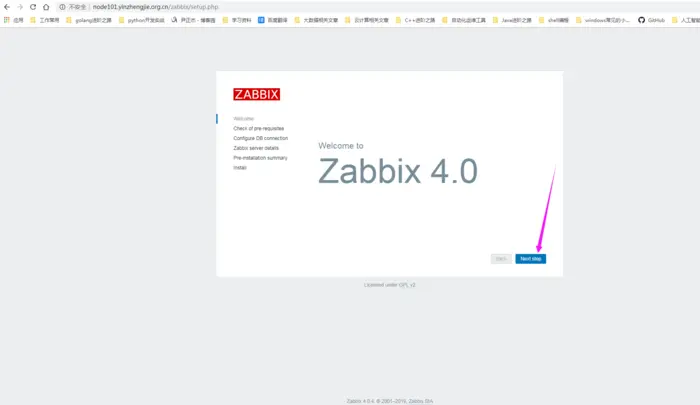
三.安装zabbix的Web前端
1>.根据向导,会出现以下界面
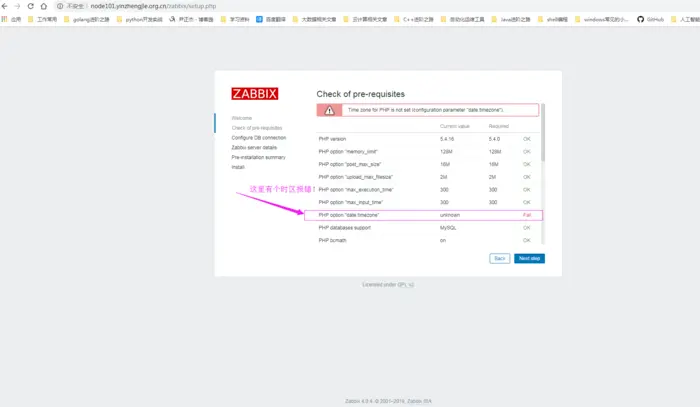
2>.修改zabbix的配置文件并重启http服务,上述的报错就会解决
![]()
[root@node101 ~]# ll /etc/httpd/conf.d/
total 24
-rw-r--r--. 1 root root 2926 Nov 4 17:47 autoindex.conf
-rw-r--r--. 1 root root 691 Oct 30 12:33 php.conf
-rw-r--r--. 1 root root 366 Nov 4 17:47 README
-rw-r--r--. 1 root root 1252 Oct 30 08:00 userdir.conf
-rw-r--r--. 1 root root 824 Oct 30 08:00 welcome.conf
-rw-r--r--. 1 root root 870 Feb 14 07:38 zabbix.conf
[root@node101 ~]#
[root@node101 ~]# cat /etc/httpd/conf.d/zabbix.conf
#
# Zabbix monitoring system php web frontend
#
Alias /zabbix /usr/share/zabbix
<Directory "/usr/share/zabbix">
Options FollowSymLinks
AllowOverride None
Require all granted
<IfModule mod_php5.c>
php_value max_execution_time 300
php_value memory_limit 128M
php_value post_max_size 16M
php_value upload_max_filesize 2M
php_value max_input_time 300
php_value max_input_vars 10000
php_value always_populate_raw_post_data -1
php_value date.timezone Asia/Shanghai #注意,我修改了这一行内容,我把时区改成了亚洲/上海
</IfModule>
</Directory>
<Directory "/usr/share/zabbix/conf">
Require all denied
</Directory>
<Directory "/usr/share/zabbix/app">
Require all denied
</Directory>
<Directory "/usr/share/zabbix/include">
Require all denied
</Directory>
<Directory "/usr/share/zabbix/local">
Require all denied
</Directory>
[root@node101 ~]#
[root@node101 ~]#
修改zabbix的配置文件([root@node101 ~]# cat /etc/httpd/conf.d/zabbix.conf )
![]()
[root@node101 ~]#
[root@node101 ~]# systemctl restart httpd
[root@node101 ~]#
[root@node101 ~]# systemctl status httpd
● httpd.service - The Apache HTTP Server
Loaded: loaded (/usr/lib/systemd/system/httpd.service; enabled; vendor preset: disabled)
Active: active (running) since Thu 2019-02-14 07:41:59 PST; 18s ago
Docs: man:httpd(8)
man:apachectl(8)
Process: 12565 ExecStop=/bin/kill -WINCH ${MAINPID} (code=exited, status=0/SUCCESS)
Main PID: 12570 (httpd)
Status: "Total requests: 3; Current requests/sec: 0.333; Current traffic: 4.6KB/sec"
CGroup: /system.slice/httpd.service
├─12570 /usr/sbin/httpd -DFOREGROUND
├─12571 /usr/sbin/httpd -DFOREGROUND
├─12572 /usr/sbin/httpd -DFOREGROUND
├─12573 /usr/sbin/httpd -DFOREGROUND
├─12574 /usr/sbin/httpd -DFOREGROUND
├─12575 /usr/sbin/httpd -DFOREGROUND
└─12576 /usr/sbin/httpd -DFOREGROUND
Feb 14 07:41:59 node101.yinzhengjie.org.cn systemd[1]: Starting The Apache HTTP Server...
Feb 14 07:41:59 node101.yinzhengjie.org.cn systemd[1]: Started The Apache HTTP Server.
[root@node101 ~]#
[root@node101 ~]# ss -utl
Netid State Recv-Q Send-Q Local Address:Port Peer Address:Port
udp UNCONN 0 0 127.0.0.1:323 *:*
udp UNCONN 0 0 ::1:323 :::*
tcp LISTEN 0 128 *:ssh *:*
tcp LISTEN 0 100 127.0.0.1:smtp *:*
tcp LISTEN 0 80 :::mysql :::*
tcp LISTEN 0 128 :::http :::*
tcp LISTEN 0 128 :::ssh :::*
tcp LISTEN 0 100 ::1:smtp :::*
[root@node101 ~]#
[root@node101 ~]# systemctl restart httpd
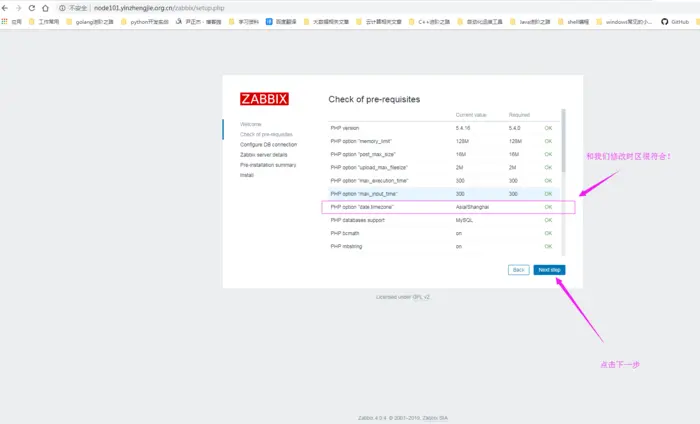
3>.配置数据库
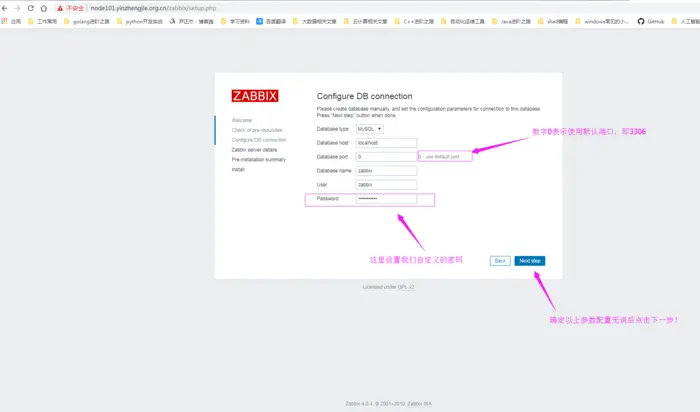
4>.为zabbix服务器配置一个名称
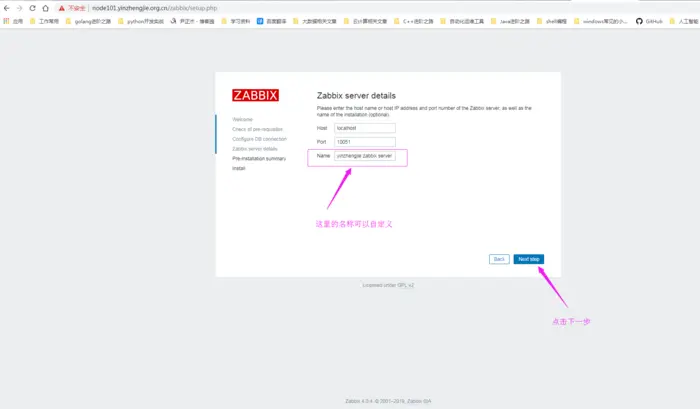
5>.确认安装完毕
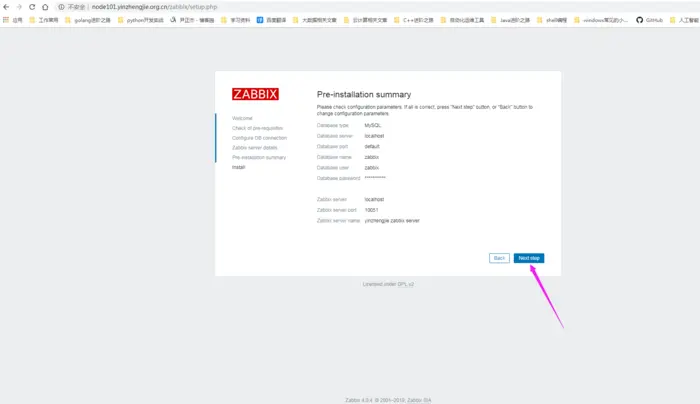
6>.点击完成(注意这个“/etc/zabbix/web/zabbix.conf.php”配置文件,当你需要迁移数据库时,就得修改该配置文件哟!)

7>.登录zabbix服务器
默认的用户名和密码官方文档说明:https://www.zabbix.com/documentation/4.0/manual/quickstart/login。
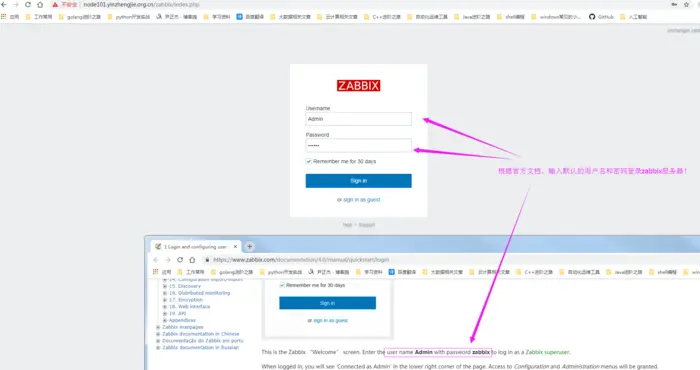
8>.登录成功
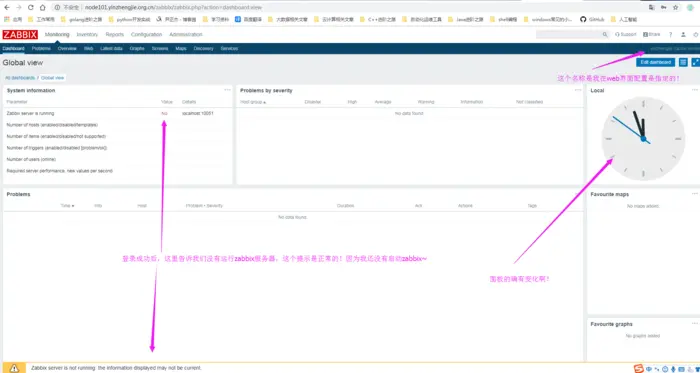
四.启动zabbix-server和zabbix-agent
1>.修改zabbix的配置文件
[root@node101 ~]# cp /etc/zabbix/zabbix_server.conf /etc/zabbix/zabbix_server.conf.`date +%F`
[root@node101 ~]#
[root@node101 ~]# grep DBHost /etc/zabbix/zabbix_server.conf #这个是数据库的主机地址,默认是本机,咱们可以不修改。
### Option: DBHost
# DBHost=localhost
[root@node101 ~]#
[root@node101 ~]# grep DBName /etc/zabbix/zabbix_server.conf | grep -v ^# #修改zabbix的数据库
DBName=zabbix
[root@node101 ~]#
[root@node101 ~]# grep 'DBUser' /etc/zabbix/zabbix_server.conf | grep -v ^# #修改数据库的用户名
DBUser=zabbix
[root@node101 ~]#
[root@node101 ~]# grep 'DBPassword' /etc/zabbix/zabbix_server.conf | grep -v ^# #修改数据库的密码
DBPassword=yinzhengjie
[root@node101 ~]#
2>.启动zabbix-server服务
![]()
[root@node101 ~]# systemctl start zabbix-server #启动该服务,需要等待一段时间
[root@node101 ~]#
[root@node101 ~]# systemctl status zabbix-server #查看该服务的状态
● zabbix-server.service - Zabbix Server
Loaded: loaded (/usr/lib/systemd/system/zabbix-server.service; disabled; vendor preset: disabled)
Active: active (running) since Thu 2019-02-14 08:24:02 PST; 13s ago
Process: 15995 ExecStop=/bin/kill -SIGTERM $MAINPID (code=exited, status=1/FAILURE)
Process: 16000 ExecStart=/usr/sbin/zabbix_server -c $CONFFILE (code=exited, status=0/SUCCESS)
Main PID: 16002 (zabbix_server)
CGroup: /system.slice/zabbix-server.service
├─16002 /usr/sbin/zabbix_server -c /etc/zabbix/zabbix_server.conf
├─16003 /usr/sbin/zabbix_server: configuration syncer [waiting 60 sec for processes]
├─16004 /usr/sbin/zabbix_server: alerter #1 started
├─16005 /usr/sbin/zabbix_server: alerter #2 started
├─16006 /usr/sbin/zabbix_server: alerter #3 started
├─16007 /usr/sbin/zabbix_server: housekeeper [startup idle for 30 minutes]
├─16008 /usr/sbin/zabbix_server: timer #1 [updated 0 hosts, suppressed 0 events in 0.000621 sec, idle 59 sec]
├─16009 /usr/sbin/zabbix_server: http poller #1 [got 0 values in 0.000489 sec, idle 5 sec]
├─16010 /usr/sbin/zabbix_server: discoverer #1 [processed 0 rules in 0.000370 sec, idle 60 sec]
├─16011 /usr/sbin/zabbix_server: history syncer #1 [processed 0 values, 0 triggers in 0.000024 sec, idle 1 sec]
├─16012 /usr/sbin/zabbix_server: history syncer #2 [processed 0 values, 0 triggers in 0.000030 sec, idle 1 sec]
├─16013 /usr/sbin/zabbix_server: history syncer #3 [processed 0 values, 0 triggers in 0.000031 sec, idle 1 sec]
├─16014 /usr/sbin/zabbix_server: history syncer #4 [processed 0 values, 0 triggers in 0.000021 sec, idle 1 sec]
├─16015 /usr/sbin/zabbix_server: escalator #1 [processed 0 escalations in 0.000745 sec, idle 3 sec]
├─16016 /usr/sbin/zabbix_server: proxy poller #1 [exchanged data with 0 proxies in 0.000047 sec, idle 5 sec]
├─16017 /usr/sbin/zabbix_server: self-monitoring [processed data in 0.000008 sec, idle 1 sec]
├─16018 /usr/sbin/zabbix_server: task manager [processed 0 task(s) in 0.000336 sec, idle 5 sec]
├─16019 /usr/sbin/zabbix_server: poller #1 [got 0 values in 0.000027 sec, idle 1 sec]
├─16020 /usr/sbin/zabbix_server: poller #2 [got 0 values in 0.000024 sec, idle 1 sec]
├─16021 /usr/sbin/zabbix_server: poller #3 [got 0 values in 0.000032 sec, idle 1 sec]
├─16022 /usr/sbin/zabbix_server: poller #4 [got 0 values in 0.000030 sec, idle 1 sec]
├─16023 /usr/sbin/zabbix_server: poller #5 [got 1 values in 0.000662 sec, idle 1 sec]
├─16024 /usr/sbin/zabbix_server: unreachable poller #1 [got 0 values in 0.000006 sec, idle 5 sec]
├─16025 /usr/sbin/zabbix_server: trapper #1 [processed data in 0.000334 sec, waiting for connection]
├─16026 /usr/sbin/zabbix_server: trapper #2 [processed data in 0.000000 sec, waiting for connection]
├─16027 /usr/sbin/zabbix_server: trapper #3 [processed data in 0.000000 sec, waiting for connection]
├─16028 /usr/sbin/zabbix_server: trapper #4 [processed data in 0.000000 sec, waiting for connection]
├─16029 /usr/sbin/zabbix_server: trapper #5 [processed data in 0.000000 sec, waiting for connection]
├─16030 /usr/sbin/zabbix_server: icmp pinger #1 [got 0 values in 0.000047 sec, idle 5 sec]
├─16031 /usr/sbin/zabbix_server: alert manager #1 [sent 0, failed 0 alerts, idle 5.010040 sec during 5.010134 sec]
├─16032 /usr/sbin/zabbix_server: preprocessing manager #1 [queued 0, processed 2 values, idle 5.006215 sec during 5.00636...
├─16033 /usr/sbin/zabbix_server: preprocessing worker #1 started
├─16034 /usr/sbin/zabbix_server: preprocessing worker #2 started
└─16035 /usr/sbin/zabbix_server: preprocessing worker #3 started
Feb 14 08:24:02 node101.yinzhengjie.org.cn systemd[1]: Starting Zabbix Server...
Feb 14 08:24:02 node101.yinzhengjie.org.cn systemd[1]: PID file /run/zabbix/zabbix_server.pid not readable (yet?) after start.
Feb 14 08:24:02 node101.yinzhengjie.org.cn systemd[1]: Started Zabbix Server.
[root@node101 ~]#
[root@node101 ~]#
[root@node101 ~]# netstat -ntl | grep 10051 #查看服务的端口是否存在
tcp 0 0 0.0.0.0:10051 0.0.0.0:* LISTEN
tcp6 0 0 :::10051 :::* LISTEN
[root@node101 ~]#
[root@node101 ~]#
[root@node101 ~]#
[root@node101 ~]# systemctl enable zabbix-server
Created symlink from /etc/systemd/system/multi-user.target.wants/zabbix-server.service to /usr/lib/systemd/system/zabbix-server.service.
[root@node101 ~]#
[root@node101 ~]# systemctl start zabbix-server #启动该服务,需要等待一段时间
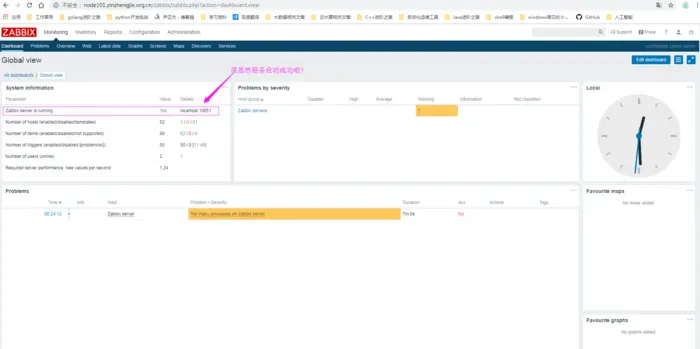
3>.编辑zabbix-agent服务
[root@node101 ~]# cp /etc/zabbix/zabbix_agentd.conf /etc/zabbix/zabbix_agentd.conf.`date +%F`
[root@node101 ~]#
[root@node101 ~]# grep Server= /etc/zabbix/zabbix_agentd.conf | grep -v ^# #这里指定谁可以来这台agent获取数据
Server=127.0.0.1
[root@node101 ~]#
[root@node101 ~]# grep ServerActive= /etc/zabbix/zabbix_agentd.conf | grep -v ^# #和上面的功能类似,这里可以指定多台服务器来本地取数据
ServerActive=127.0.0.1
[root@node101 ~]#
[root@node101 ~]# grep Hostname /etc/zabbix/zabbix_agentd.conf | grep -v ^# #指定服务器的主机名,我们可以不指定,如果没有指定的话默认就会用系统的主机名称。
Hostname=Zabbix server
[root@node101 ~]#
4>.启动zabbix-agent服务
[root@node101 ~]# systemctl start zabbix-agent
[root@node101 ~]#
[root@node101 ~]# systemctl status zabbix-agent
● zabbix-agent.service - Zabbix Agent
Loaded: loaded (/usr/lib/systemd/system/zabbix-agent.service; disabled; vendor preset: disabled)
Active: active (running) since Thu 2019-02-14 08:20:57 PST; 22min ago
Main PID: 15226 (zabbix_agentd)
CGroup: /system.slice/zabbix-agent.service
├─15226 /usr/sbin/zabbix_agentd -c /etc/zabbix/zabbix_agentd.conf
├─15227 /usr/sbin/zabbix_agentd: collector [idle 1 sec]
├─15228 /usr/sbin/zabbix_agentd: listener #1 [waiting for connection]
├─15229 /usr/sbin/zabbix_agentd: listener #2 [waiting for connection]
├─15230 /usr/sbin/zabbix_agentd: listener #3 [waiting for connection]
└─15231 /usr/sbin/zabbix_agentd: active checks #1 [idle 1 sec]
Feb 14 08:20:57 node101.yinzhengjie.org.cn systemd[1]: Starting Zabbix Agent...
Feb 14 08:20:57 node101.yinzhengjie.org.cn systemd[1]: PID file /run/zabbix/zabbix_agentd.pid not readable (yet?) after start.
Feb 14 08:20:57 node101.yinzhengjie.org.cn systemd[1]: Started Zabbix Agent.
Feb 14 08:42:57 node101.yinzhengjie.org.cn systemd[1]: Started Zabbix Agent.
[root@node101 ~]#
[root@node101 ~]# systemctl enable zabbix-agent
Created symlink from /etc/systemd/system/multi-user.target.wants/zabbix-agent.service to /usr/lib/systemd/system/zabbix-agent.service.
[root@node101 ~]#
[root@node101 ~]# ss -ntl | grep 10050
LISTEN 0 128 *:10050 *:*
LISTEN 0 128 :::10050 :::*
[root@node101 ~]#
[root@node101 ~]#
5>.查看zabbix的web界面
![]()
[root@node101 ~]# tail -10f /var/log/zabbix/zabbix_server.log
16035:20190214:082402.623 server #33 started [preprocessing worker #3]
16034:20190214:082402.626 server #32 started [preprocessing worker #2]
16033:20190214:082402.664 server #31 started [preprocessing worker #1]
16023:20190214:082407.590 enabling Zabbix agent checks on host "Zabbix server": host became available
16014:20190214:082442.610 item "Zabbix server:zabbix[process,ipmi poller,avg,busy]" became not supported: No "ipmi poller" processes started.
16011:20190214:082443.611 item "Zabbix server:zabbix[process,java poller,avg,busy]" became not supported: No "java poller" processes started.
16013:20190214:082448.616 item "Zabbix server:zabbix[process,ipmi manager,avg,busy]" became not supported: No "ipmi manager" processes started.
16013:20190214:082448.616 item "Zabbix server:zabbix[process,snmp trapper,avg,busy]" became not supported: No "snmp trapper" processes started.
16011:20190214:082449.617 item "Zabbix server:zabbix[process,vmware collector,avg,busy]" became not supported: No "vmware collector" processes started.
16014:20190214:082456.627 item "Zabbix server:zabbix[vmware,buffer,pused]" became not supported: No "vmware collector" processes started.
[root@node101 ~]# tail -10f /var/log/zabbix/zabbix_server.log #查看zabbix-server的日志