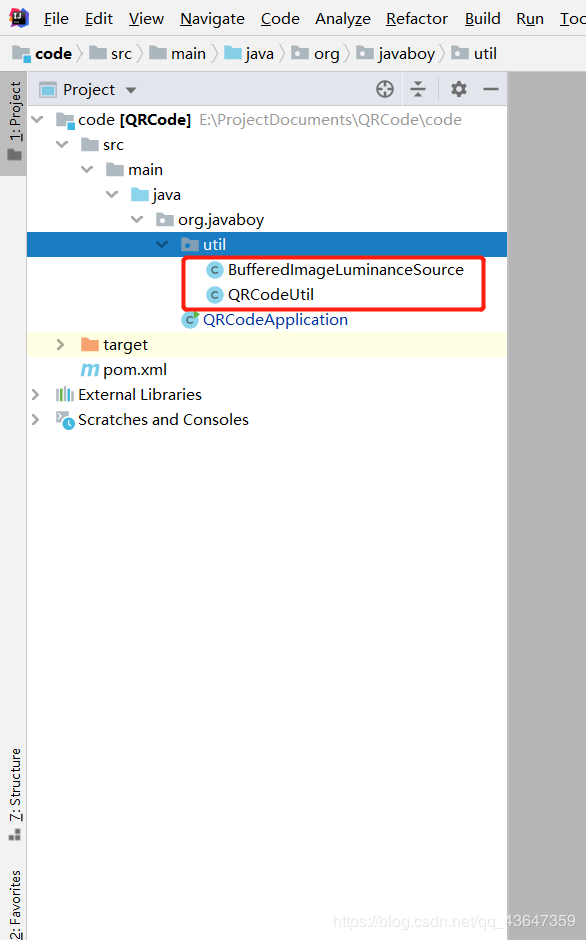Java如何实现二维码?【附源码】
步骤1
第一步首先创建一个普通的 Maven 项目,然后要实现二维码功能,我们肯定要使用别人提供好的 Jar 包,这里我用的是 google 提供的 jar,pom.xml 文件配置如下:
<?xml version="1.0" encoding="UTF-8"?>
<project xmlns="http://maven.apache.org/POM/4.0.0"
xmlns:xsi="http://www.w3.org/2001/XMLSchema-instance"
xsi:schemaLocation="http://maven.apache.org/POM/4.0.0 http://maven.apache.org/xsd/maven-4.0.0.xsd">
<modelVersion>4.0.0</modelVersion>
<groupId>org.javaboy</groupId>
<artifactId>QRCode</artifactId>
<version>1.0-SNAPSHOT</version>
<dependencies>
<!-- 添加 google 提供的二维码依赖 -->
<dependency>
<groupId>com.google.zxing</groupId>
<artifactId>core</artifactId>
<version>3.3.0</version>
</dependency>
</dependencies>
</project>步骤2
然后使用 google 提供的工具类,在项目根目录下创建一个 util 包,将所需要的工具类放进去。
工具类1 (BufferedImageLuminanceSource)
不废话,直接上代码
package org.javaboy.util;
import java.awt.Graphics2D;
import java.awt.geom.AffineTransform;
import java.awt.image.BufferedImage;
import com.google.zxing.LuminanceSource;
/**
* @author bai <br/>
* @date 2020/7/1 9:27<br/>
*/
public class BufferedImageLuminanceSource extends LuminanceSource {
private final BufferedImage image;
private final int left;
private final int top;
public BufferedImageLuminanceSource(BufferedImage image) {
this(image, 0, 0, image.getWidth(), image.getHeight());
}
public BufferedImageLuminanceSource(BufferedImage image, int left, int top, int width, int height) {
super(width, height);
int sourceWidth = image.getWidth();
int sourceHeight = image.getHeight();
if (left + width > sourceWidth || top + height > sourceHeight) {
throw new IllegalArgumentException("Crop rectangle does not fit within image data.");
}
for (int y = top; y < top + height; y++) {
for (int x = left; x < left + width; x++) {
if ((image.getRGB(x, y) & 0xFF000000) == 0) {
image.setRGB(x, y, 0xFFFFFFFF); // = white
}
}
}
this.image = new BufferedImage(sourceWidth, sourceHeight, BufferedImage.TYPE_BYTE_GRAY);
this.image.getGraphics().drawImage(image, 0, 0, null);
this.left = left;
this.top = top;
}
@Override
public byte[] getRow(int y, byte[] row